介绍
Major features:
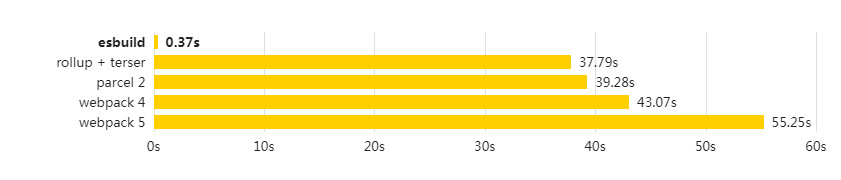
- Extreme speed without needing a cache
- ES6 and CommonJS modules
- Tree shaking of ES6 modules
- An API for JavaScript and Go
- TypeScript and JSX syntax
- Source maps
- Minification
- Plugins
Command-line usage
The command-line interface takes a list of entry points and produces one bundle file per entry point. Here are the available options:
Usage: esbuild [options] [entry points]
Options:
--name=... The name of the module
--bundle Bundle all dependencies into the output files
--outfile=... The output file (for one entry point)
--outdir=... The output directory (for multiple entry points)
--sourcemap Emit a source map
--error-limit=... Maximum error count or 0 to disable (default 10)
--target=... Language target (default esnext)
--platform=... Platform target (browser or node, default browser)
--external:M Exclude module M from the bundle
--format=... Output format (iife or cjs)
--color=... Force use of color terminal escapes (true or false)
--minify Sets all --minify-* flags
--minify-whitespace Remove whitespace
--minify-identifiers Shorten identifiers
--minify-syntax Use equivalent but shorter syntax
--define:K=V Substitute K with V while parsing
--jsx-factory=... What to use instead of React.createElement
--jsx-fragment=... What to use instead of React.Fragment
--loader:X=L Use loader L to load file extension X, where L is
one of: js, jsx, ts, tsx, json, text, base64
--trace=... Write a CPU trace to this file
--cpuprofile=... Write a CPU profile to this file
--version Print the current version and exit
Examples:
# Produces dist/entry_point.js and dist/entry_point.js.map
esbuild --bundle entry_point.js --outdir=dist --minify --sourcemap
# Allow JSX syntax in .js files
esbuild --bundle entry_point.js --outfile=out.js --loader:.js=jsx
# Substitute the identifier RELEASE for the literal true
esbuild example.js --outfile=out.js --define:RELEASE=true
ESbuild API
「esbuild」总共提供了 2 个函数: transform 、 build
ESbuild 使用介绍
ESbuild 是一个类似 webpack 构建工具。它的构建速度是 webpack 的几十倍。
为什么这么快:
- js 是单线程串行,esbuild 是新开一个进程,然后多线程并行,充分发挥多核优势
- go 是纯机器码,肯定要比 JIT 快
- 不使用 AST,优化了构建流程。(也带来了一些缺点,后面会说)
利用 esbuild 编译代码
esbuild 提供了 writeFileSync/writeFile 对 code 进行编译, demo 如下
require("fs").writeFileSync("in.ts", "let x: number = 1");
require("esbuild").buildSync({
entryPoints: ["in.ts"],
outfile: "out.js",
});
利用 esbuild 处理 jsx 代码
require("esbuild").transformSync("<div/>", {
jsxFactory: "h", //默认为 React.CreateElement,可自定义, 如果你想使用 Vue 的 jsx 写法, 将该值换成为 Vue.CreateElement
loader: "jsx", // 将 loader 设置为 jsx 可以编译 jsx 代码
});
// 同上,默认为 React.Fragment , 可换成对应的 Vue.Fragment。
require("esbuild").transformSync("<>x</>", {
jsxFragment: "Fragment",
loader: "jsx",
});
利用 esbuild 压缩代码体积
var js = "fn = obj => { return obj.x }";
require("esbuild").transformSync(js, {
minify: true,
});
// minify 后
{
"code": "fn=n=>n.x;\n",
"map": "",
"warnings": []
}
处理其他资源
esbuild 内置了一些文件处理的 loader。 当 esbuild 解析到某后缀时,会自动使用该 loader 进行处理。 当然,你也可以手动指定对应的 loader 处理器,如你想使用 jsx loader 去处理 js 文件。可以按下面的实例进行配置。
目前 ESBuild 内置了 js,jsx,ts,tsx,css,text,binary,dataurl,file 类型的 loader
require("esbuild").buildSync({
entryPoints: ["app.js"],
bundle: true,
loader: { ".js": "jsx" }, // 默认使用 js loader ,手动改为 jsx-loader
outfile: "out.js",
});
用 esbuild 启动一个 web server 用于调试(支持热更新)
require("esbuild")
.serve(
{},
{
entryPoints: ["app.js"],
bundle: true,
outfile: "out.js",
}
)
.then((server) => {
// Call "stop" on the web server when you're done
server.stop();
});